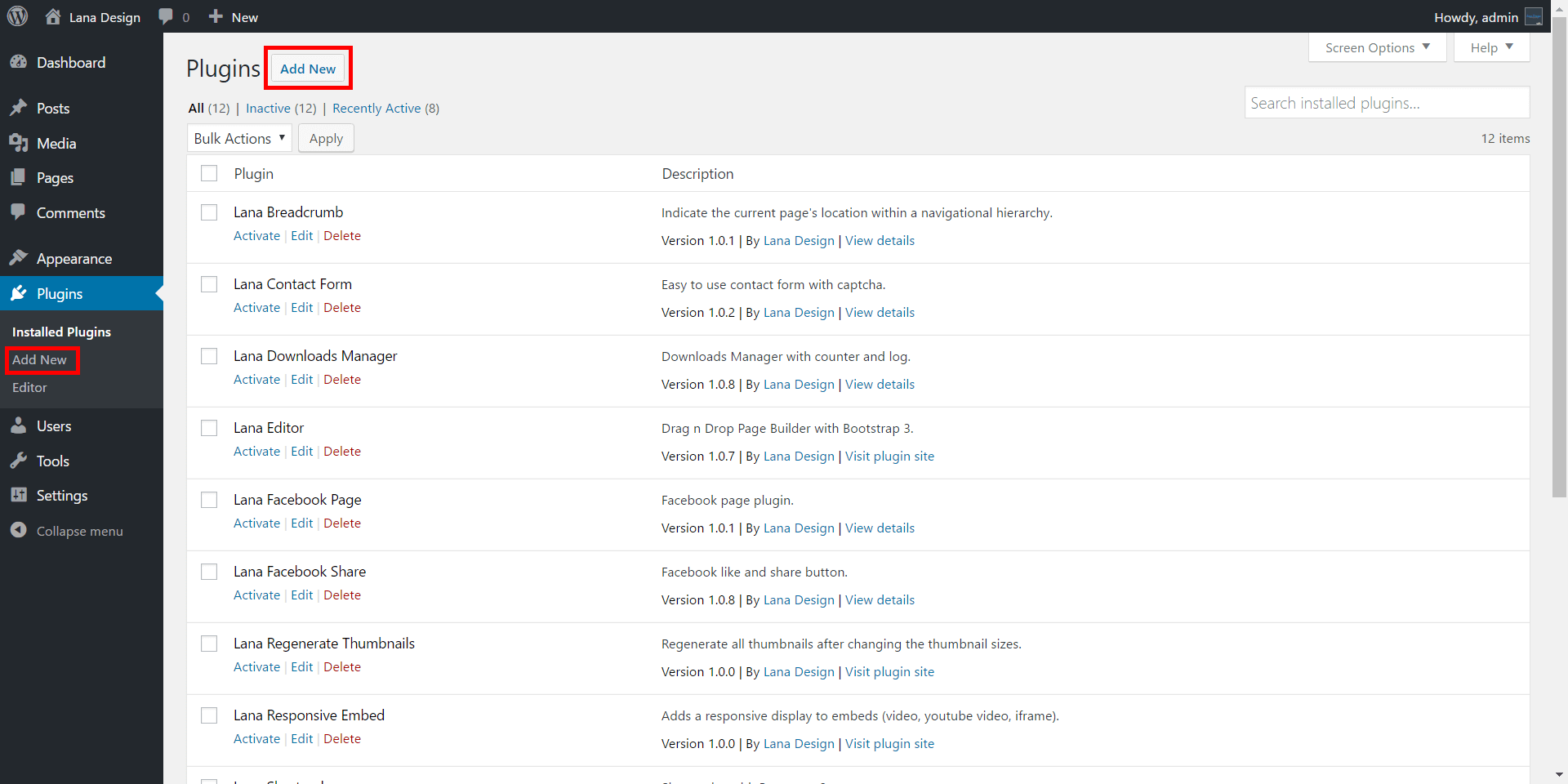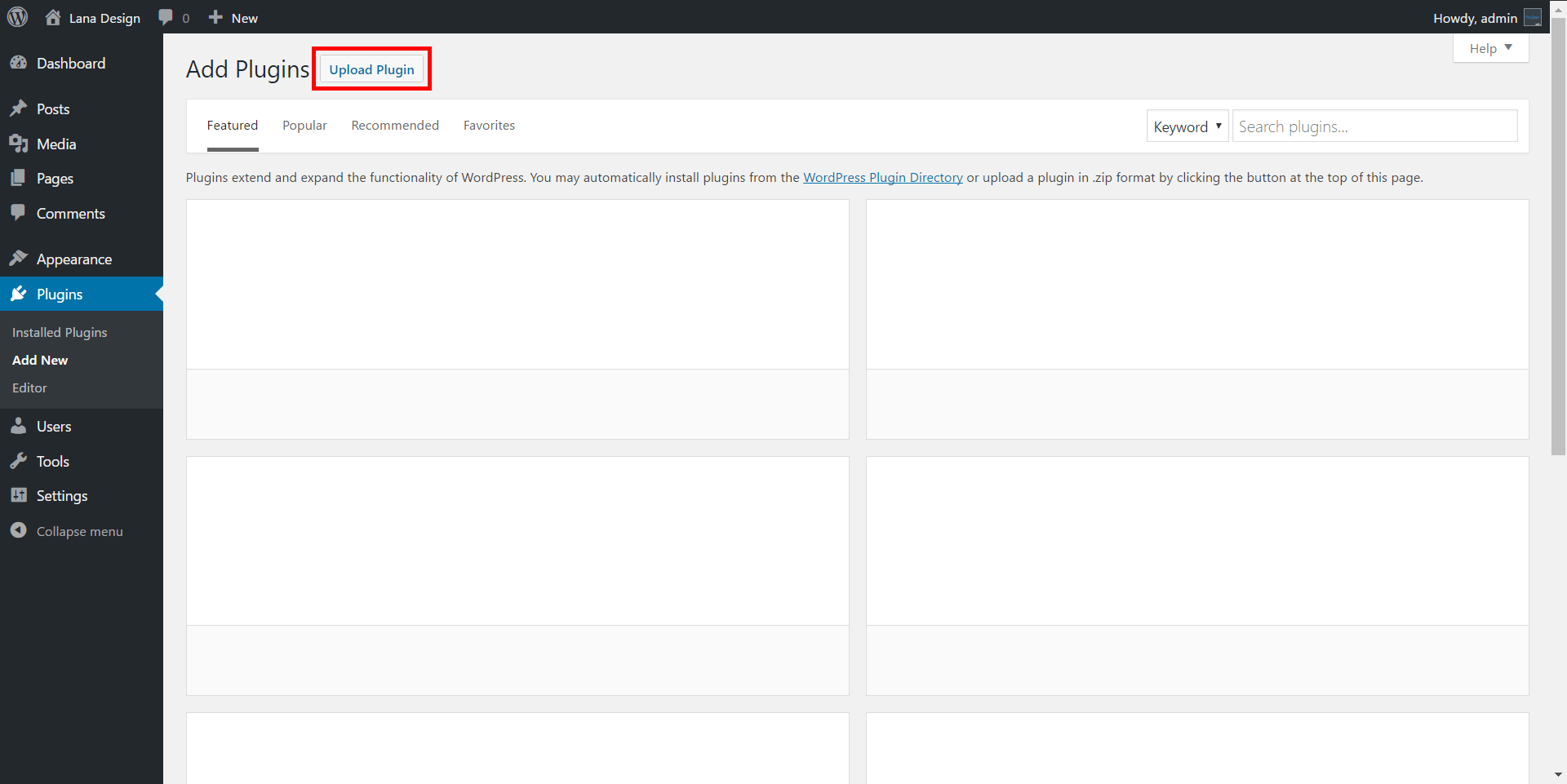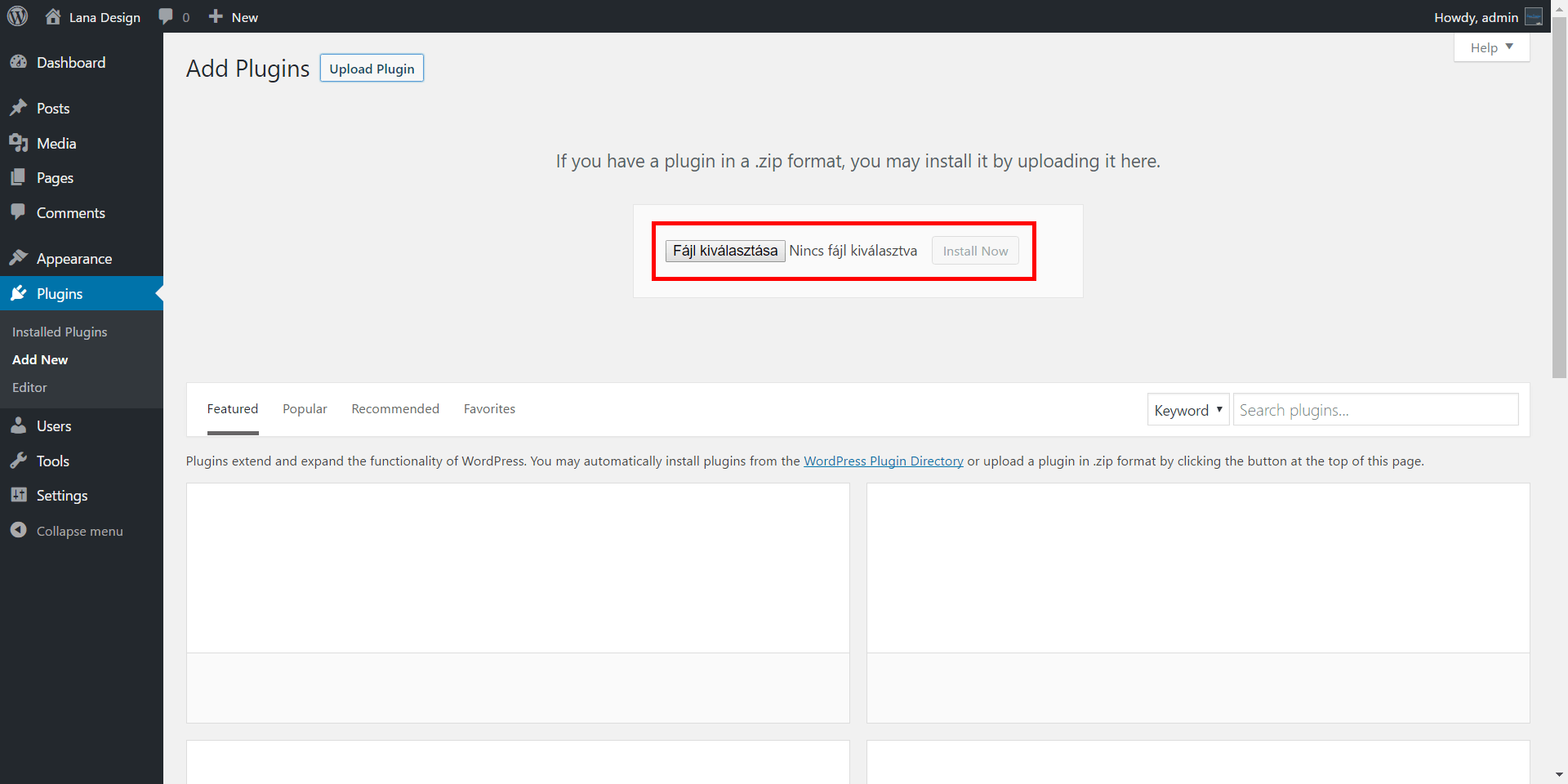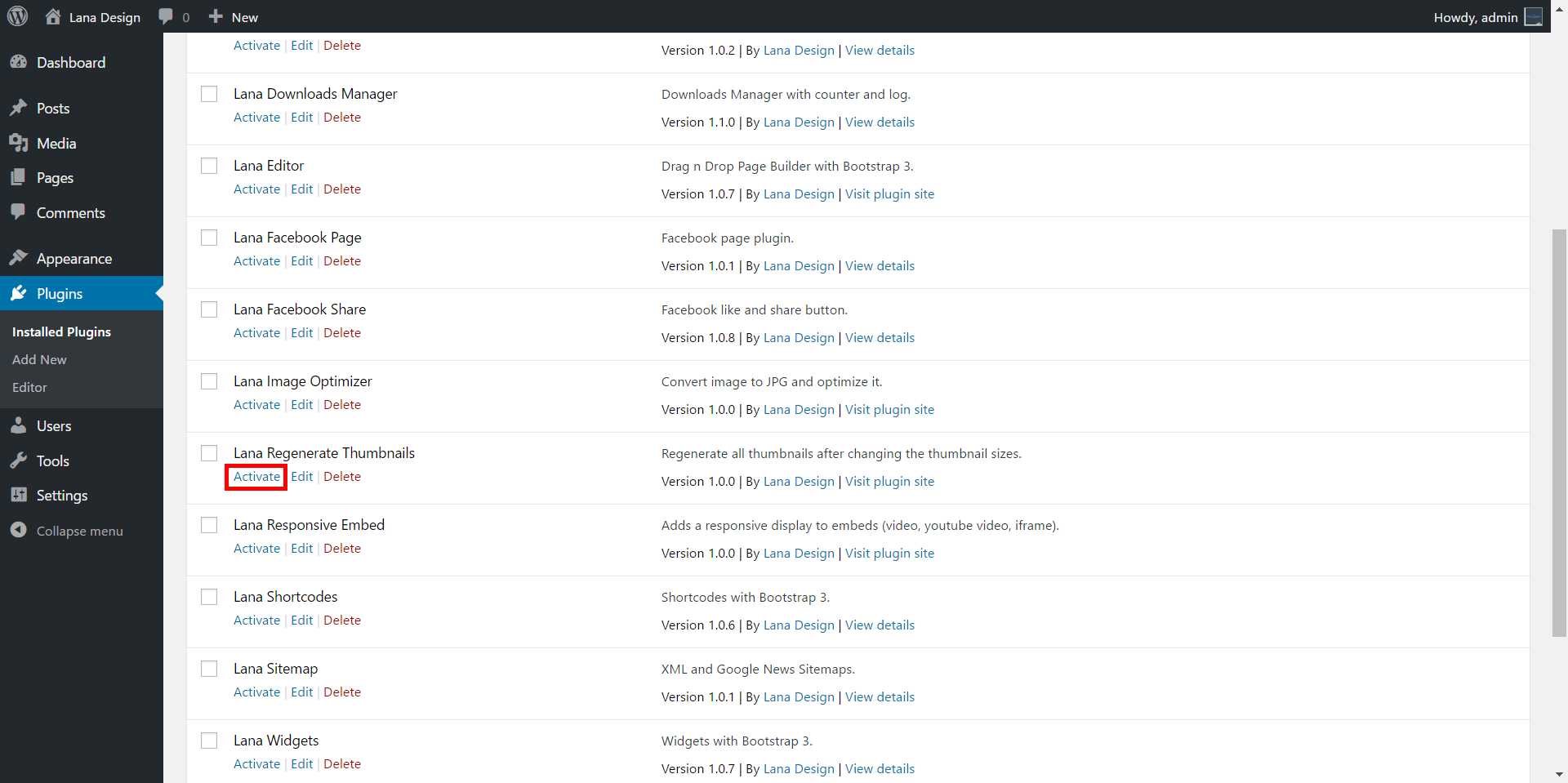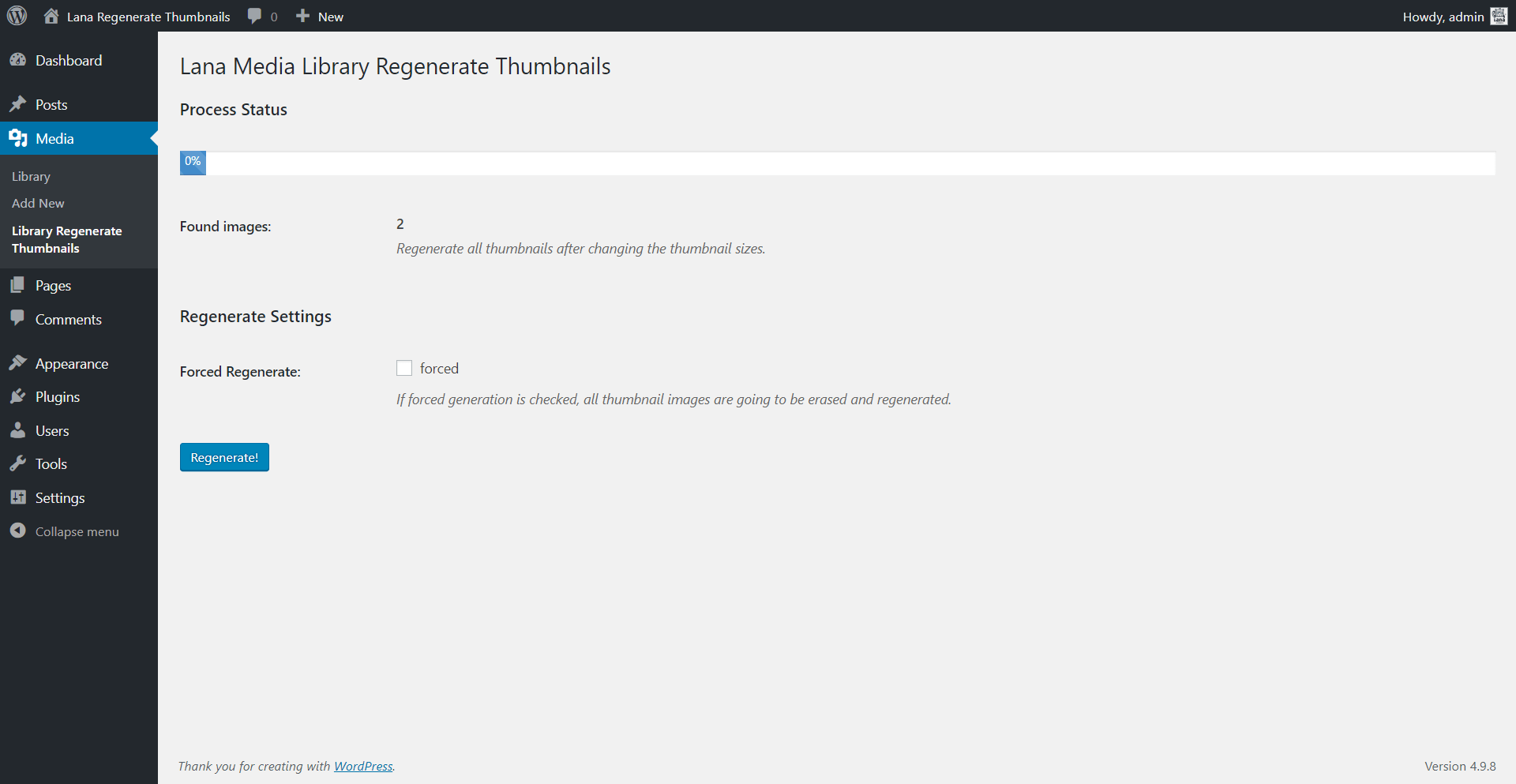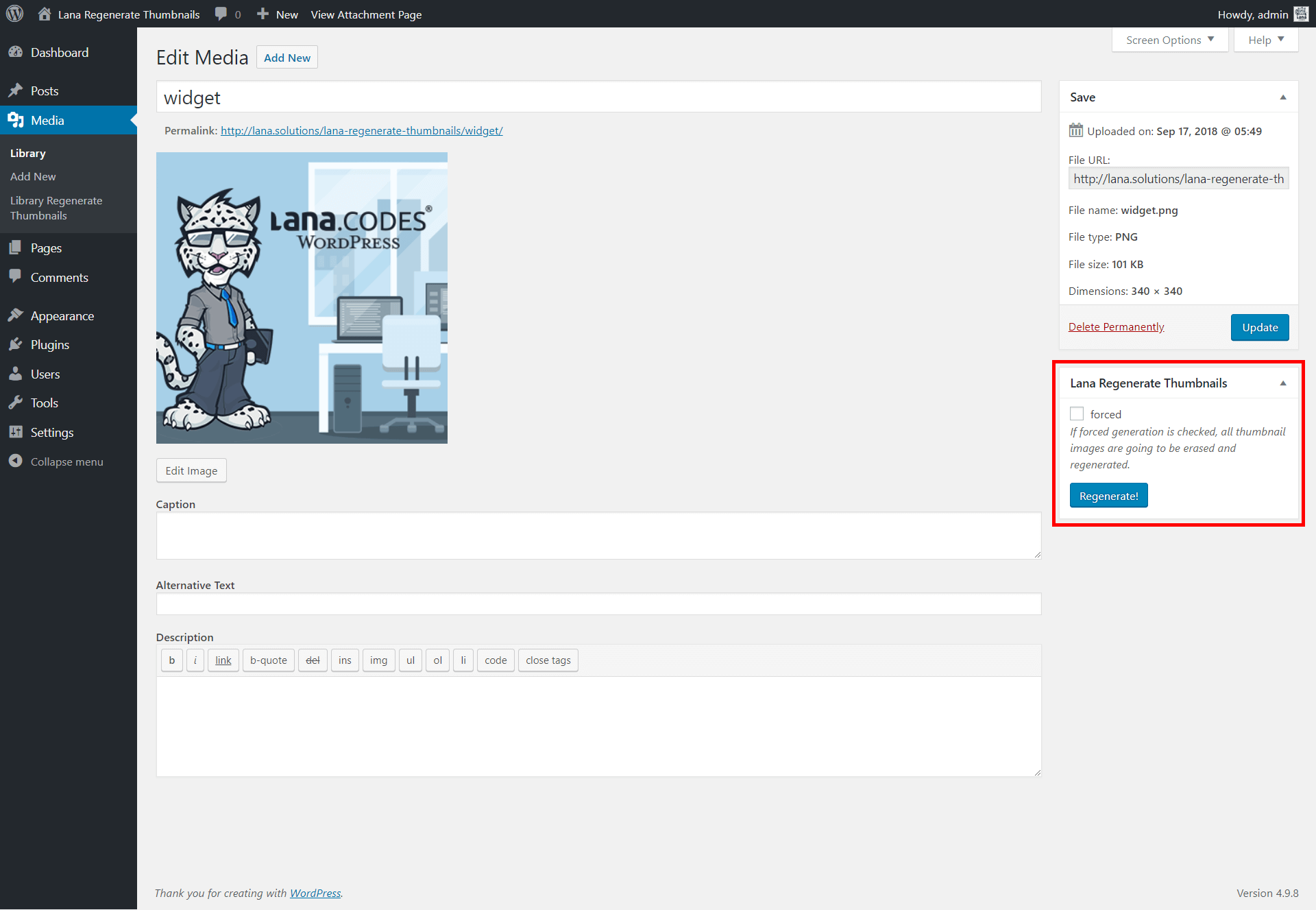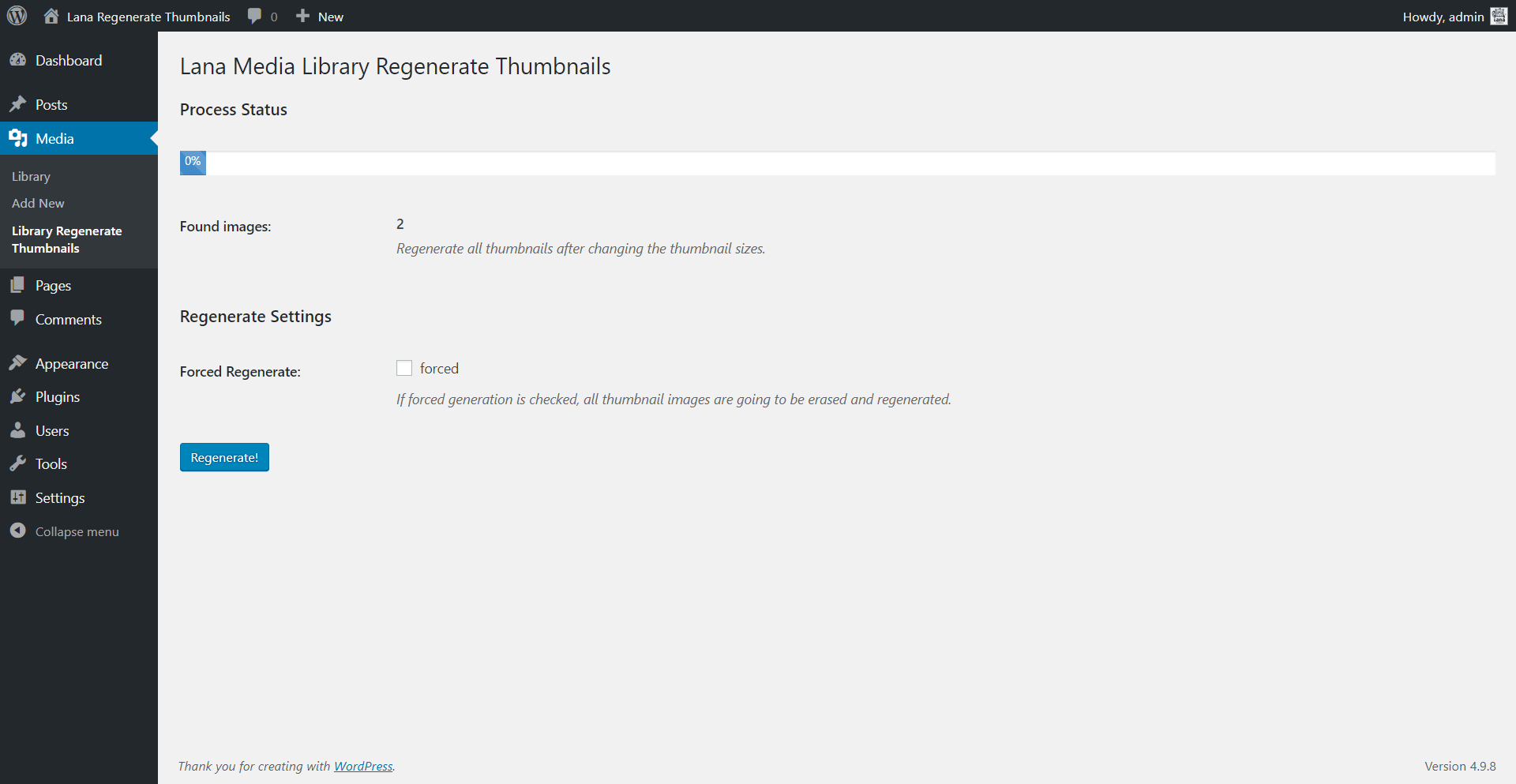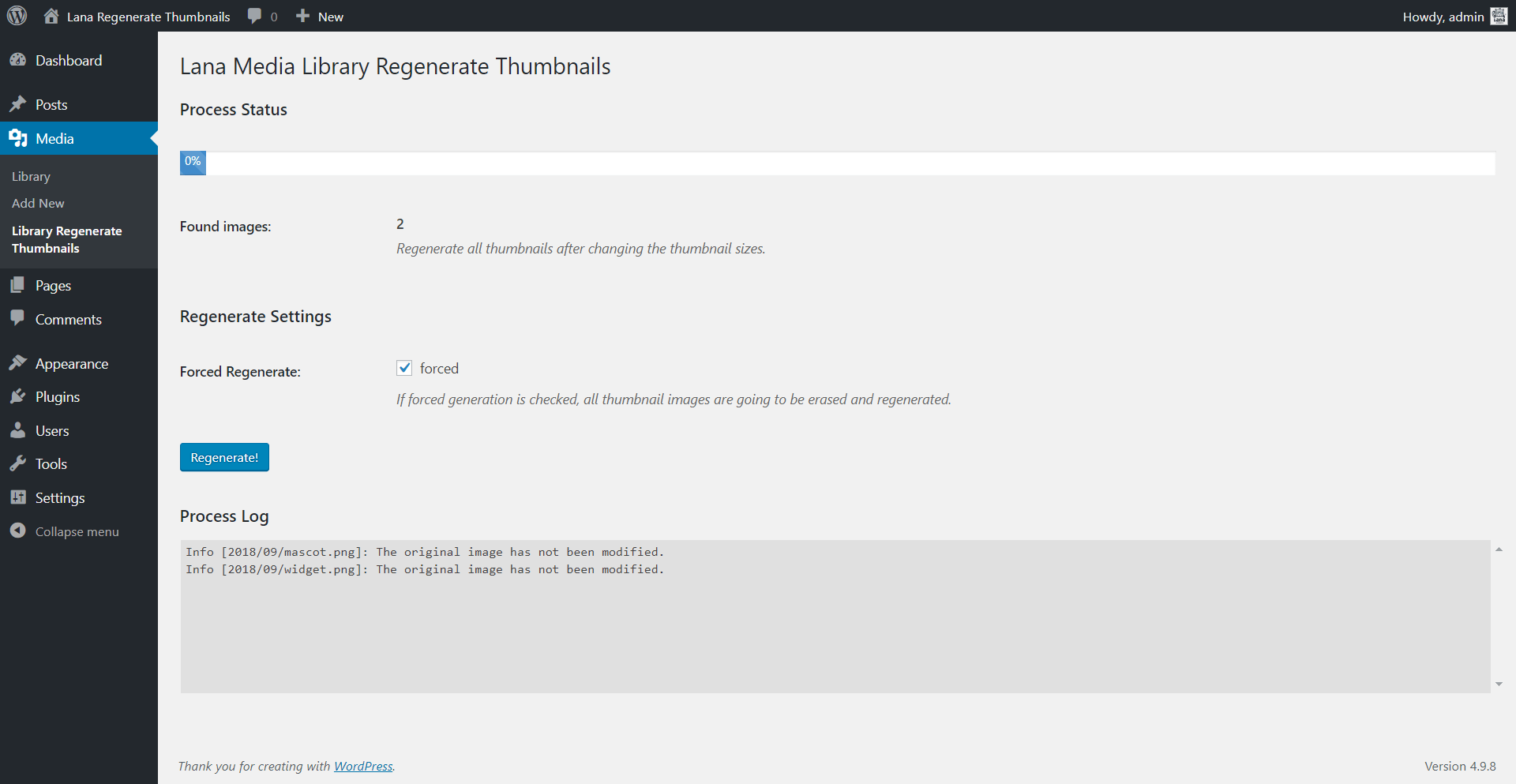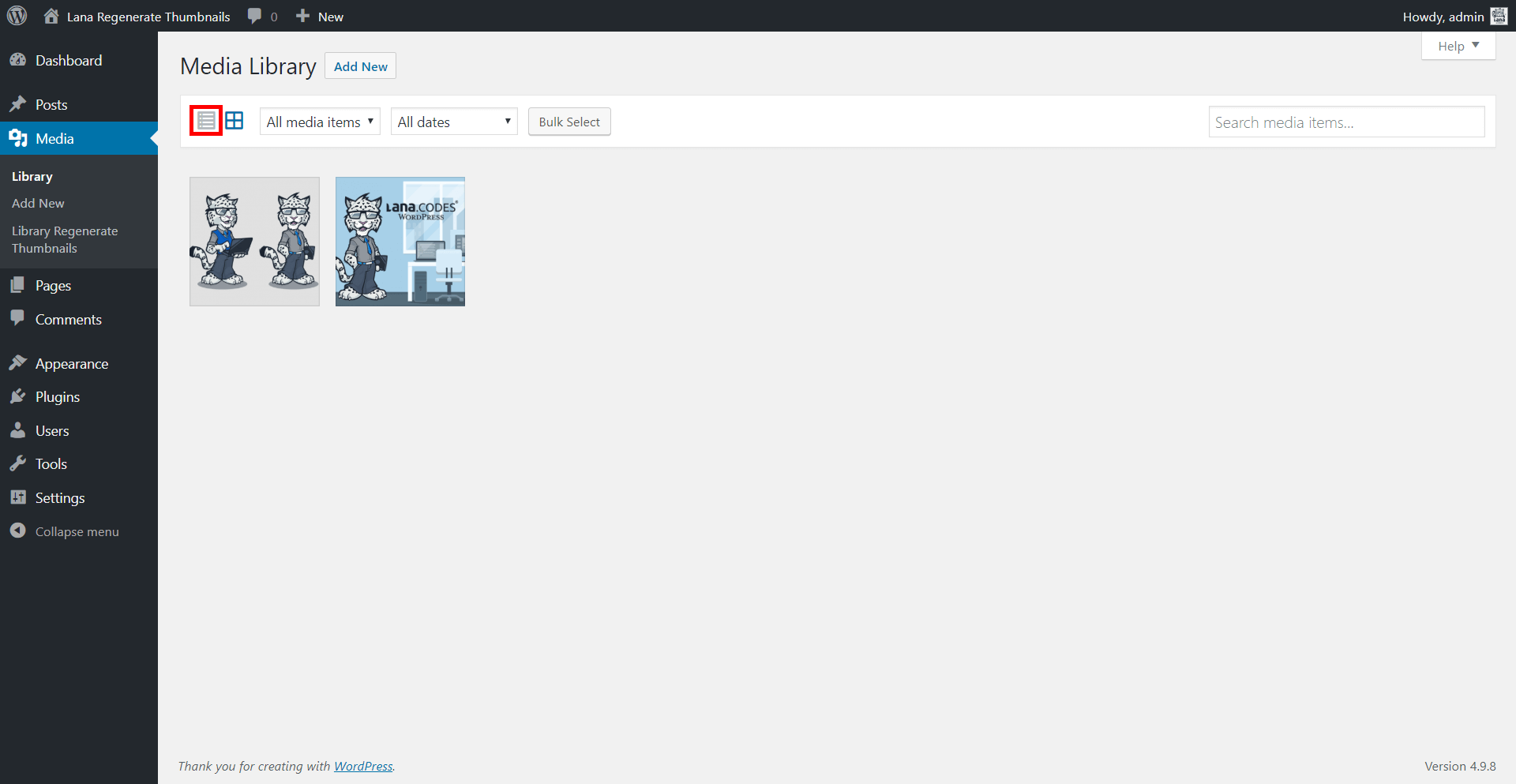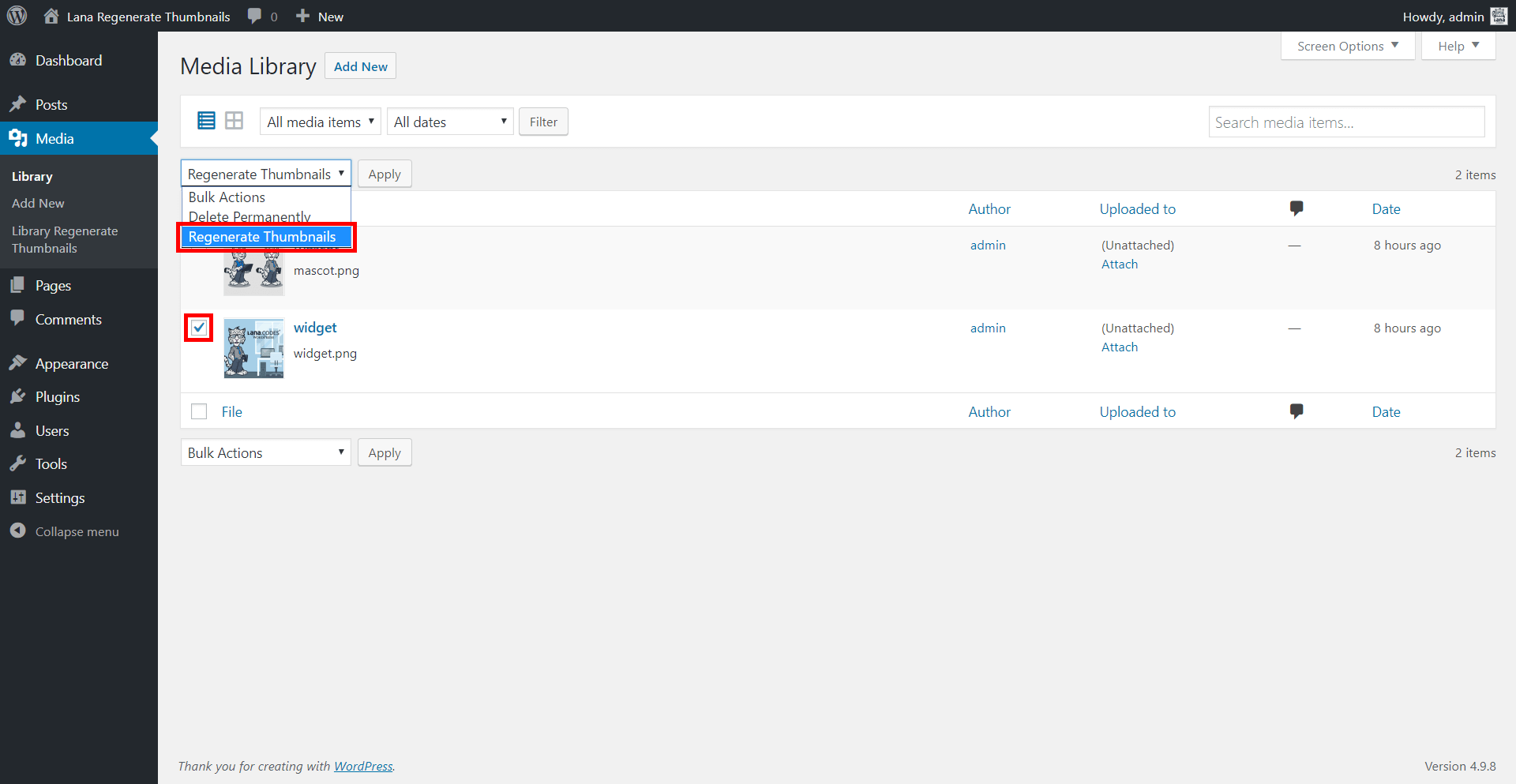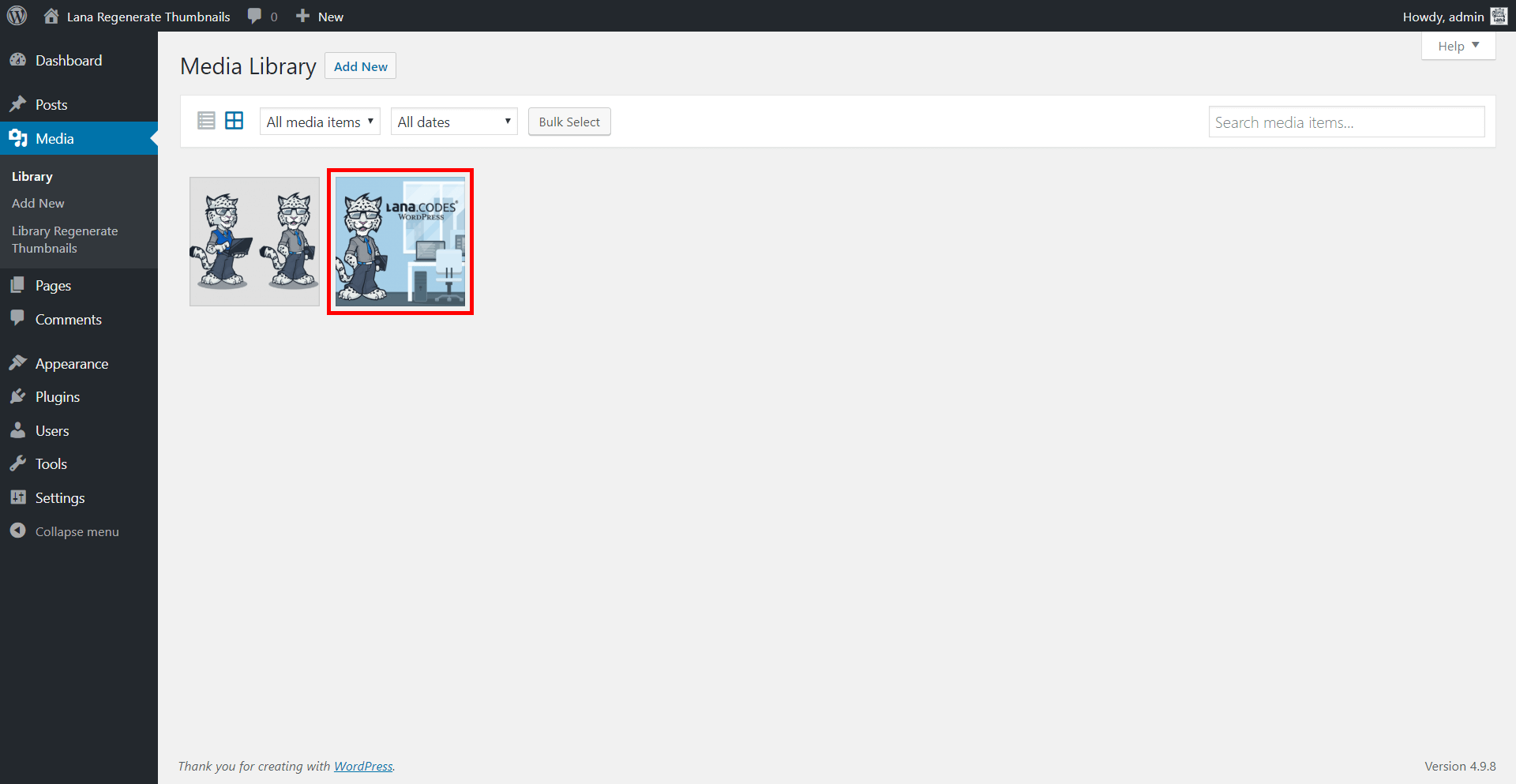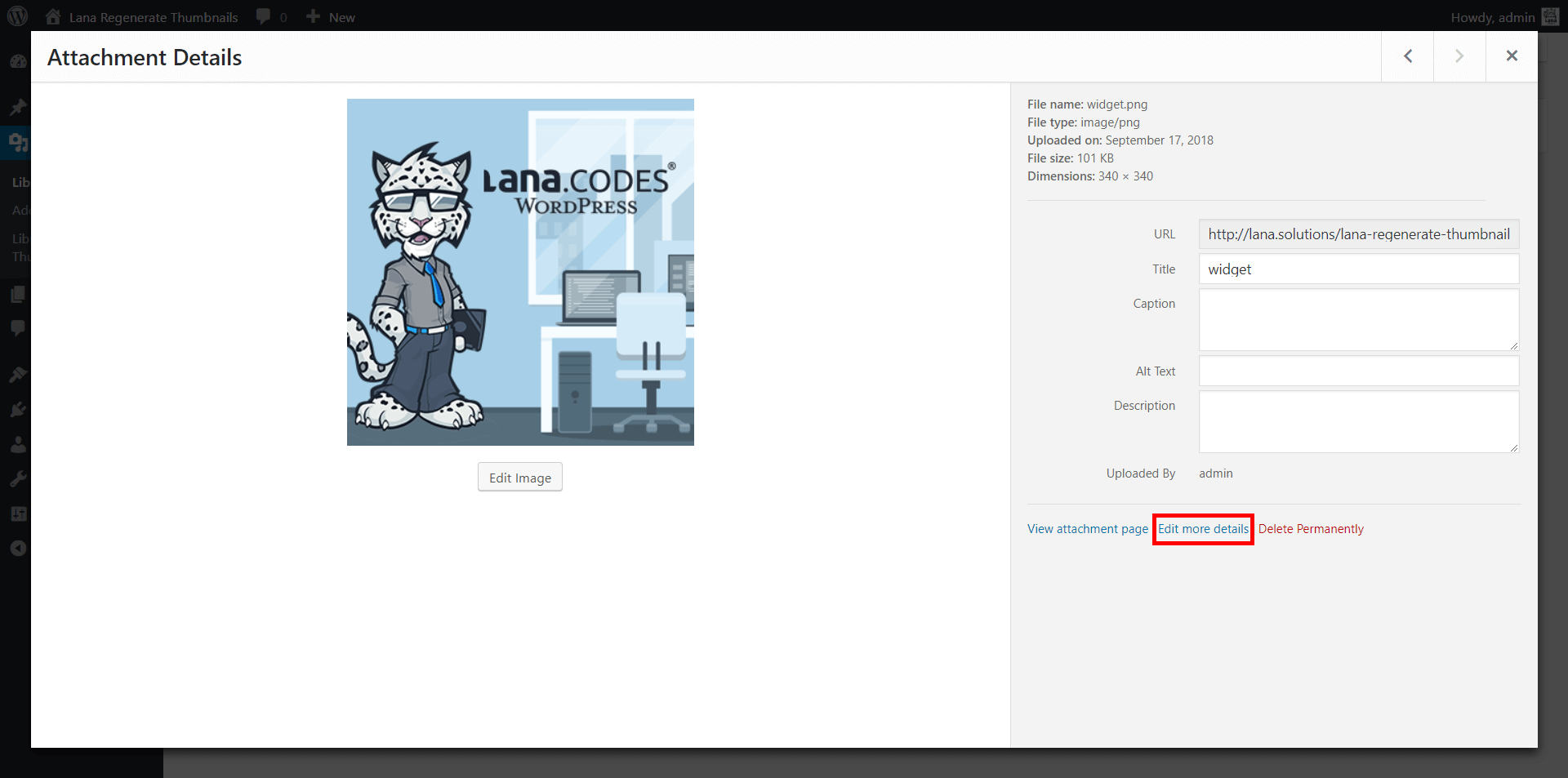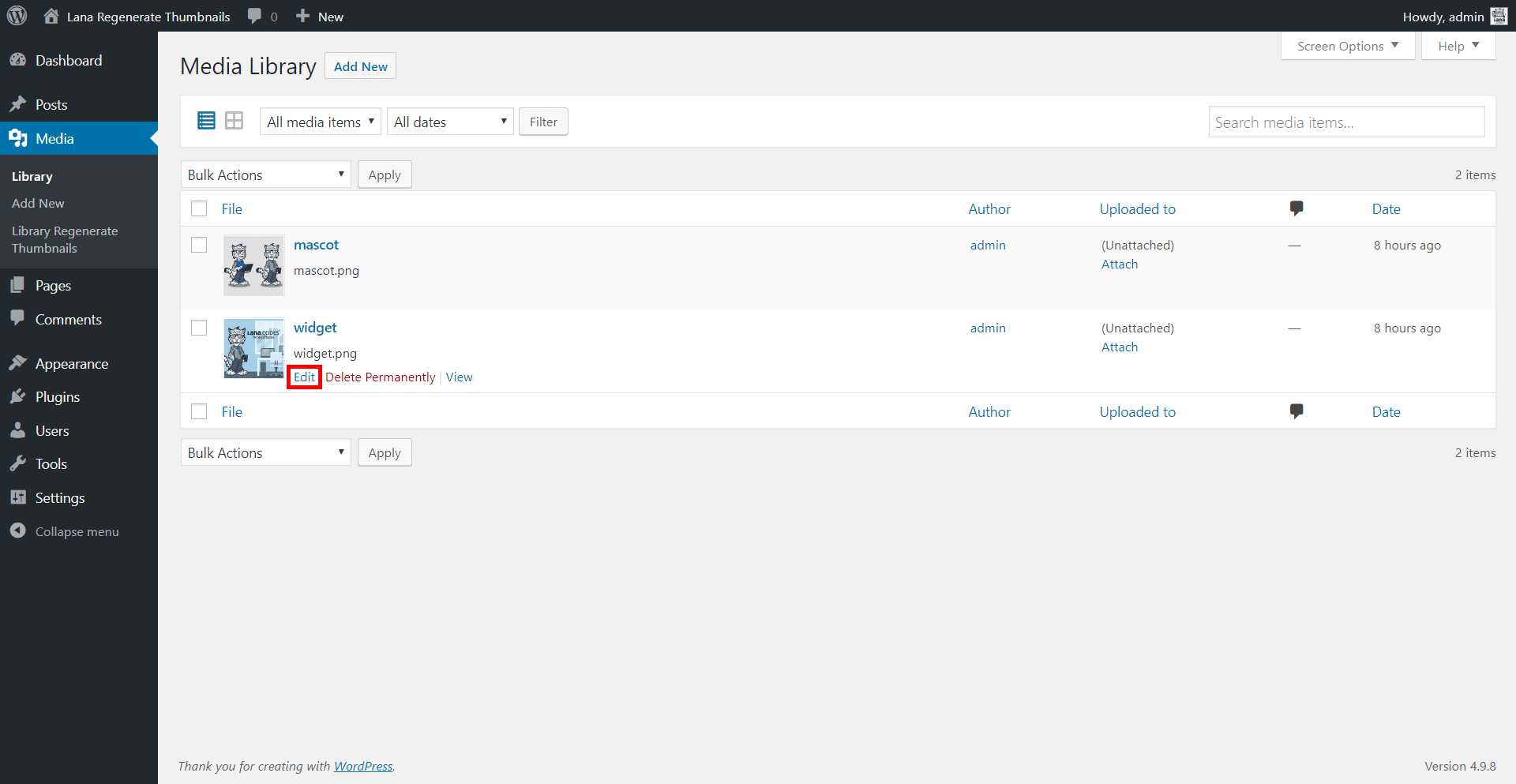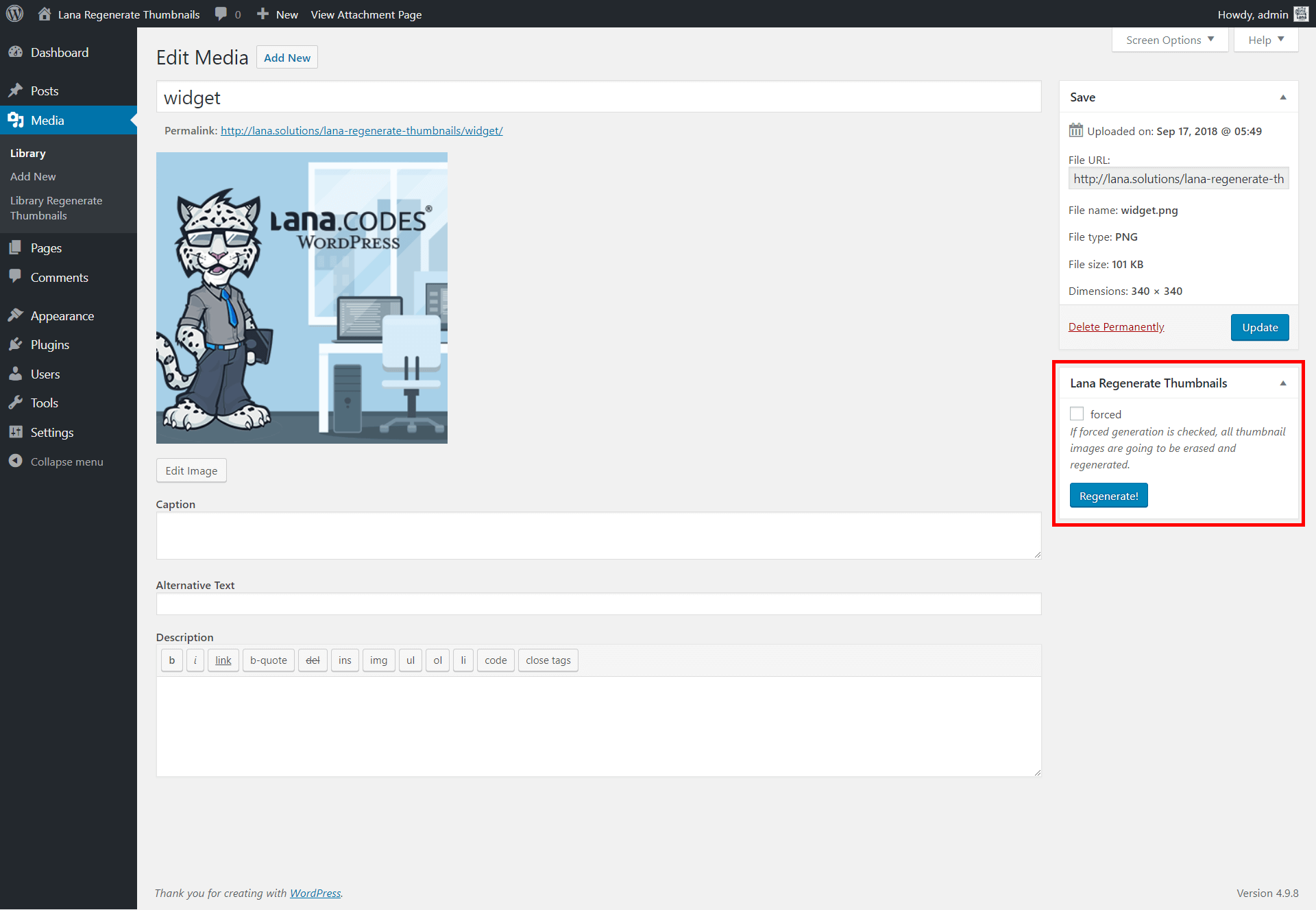Contents
Lana Regenerate Thumbnails
"Lana Regenerate Thumbnails" v1.0.0 Documentation by "Lana Codes"
Introductory
You can regenerate the thumbnail images of the uploaded images with the help of the "Lana Regenerate Thumbnails".
The "Lana Regenerate Thumbnails" plugin is WordPress 4.7 compatible.
It has been tested on the following browsers:
- Firefox
- Google Chrome
- Opera
- Internet Explorer
You must enable JavaScript in your browser to use this plugin.
Support
If you have any more questions, feel free to contact us at: https://lana.codes/contact-us/
Created: 08/08/2018
By: Lana Codes
E-mail: [email protected]
Installation
1. Install WordPress
Download and Install WordPress 4.1 (or higher).
2. Upload Plugin via FTP
Upload "Lana Regenerate Thumbnails" plugin folder via FTP into /wp-content/plugins directory.
or
2. Upload Plugin in WordPress Admin
3. Active plugin
Plugin files
"Lana Regenerate Thumbnails" plugin: /lana-regenerate-thumbnails.zip
Overview
Lana Regenerate Thumbnails general overview
To view "Regenerate Thumbnails" go to the Media > Regenerate Thumbnails page.
Here you can regenerate thumbnails all the images uploaded into the Media Library.
Library Regenerate Thumbnails
This is how you can regenerate thumbnails all of the images that's already uploaded into the Media Library
1. choose the settings
Forced: If forced generation is checked, all thumbnail images are going to be erased and regenerated.
2. regenerate thumbnails
Media Image Regenerate Thumbnails
This is how you can regenerate thumbnails more than one images uploaded into the Media Library
1. switch to list view
2. bulk action on the choosen images.
This is how you can regenerate thumbnails an image already uploaded into the Media Library
1. in grid view
1. in list view
2. Editing the image
Credits
jQuery: http://jquery.com/